Blog Archives
How Far Would You Go for Pie?
It’s the time of year to be grateful for good food. What better way, than use the UT Extension Excercise Challenge to save up for that extra slice of pie we know we love.
Here are some of your favorite pies, and how many walking steps an average person needs to account for the calories. A slice of pumpkin pie is about 300 calories, which is 7,500 steps. A slice of apple is 400 calories or 10,000 steps. And pecan pie is a whopping 500 calories which needs 10,000 extra steps, so make sure you get walking this holiday season.
You can sign up for walking or running a half marathon or full marathon in both November and December to account for some sweet treats, or make your own customized goal and plan for each month! We’ll send out a survey at the end, and if you met your goal, you could win a monthly pass from Williamson County Parks & Recreation to jump start your excercise routine in the new year.
When it’s too chilly to walk outside, make sure you check out some of the Indoor Recreation Facilities in Williamson County available through Williamson County Parks and Recreation, and make sure you take a look at some of the Williamson County Public Library digital collections, with music and audiobooks to keep you motivated and entertained while you excercise.
Sign up for the challenge here and keep an eye out for more motivation and resources to keep you moving this season!
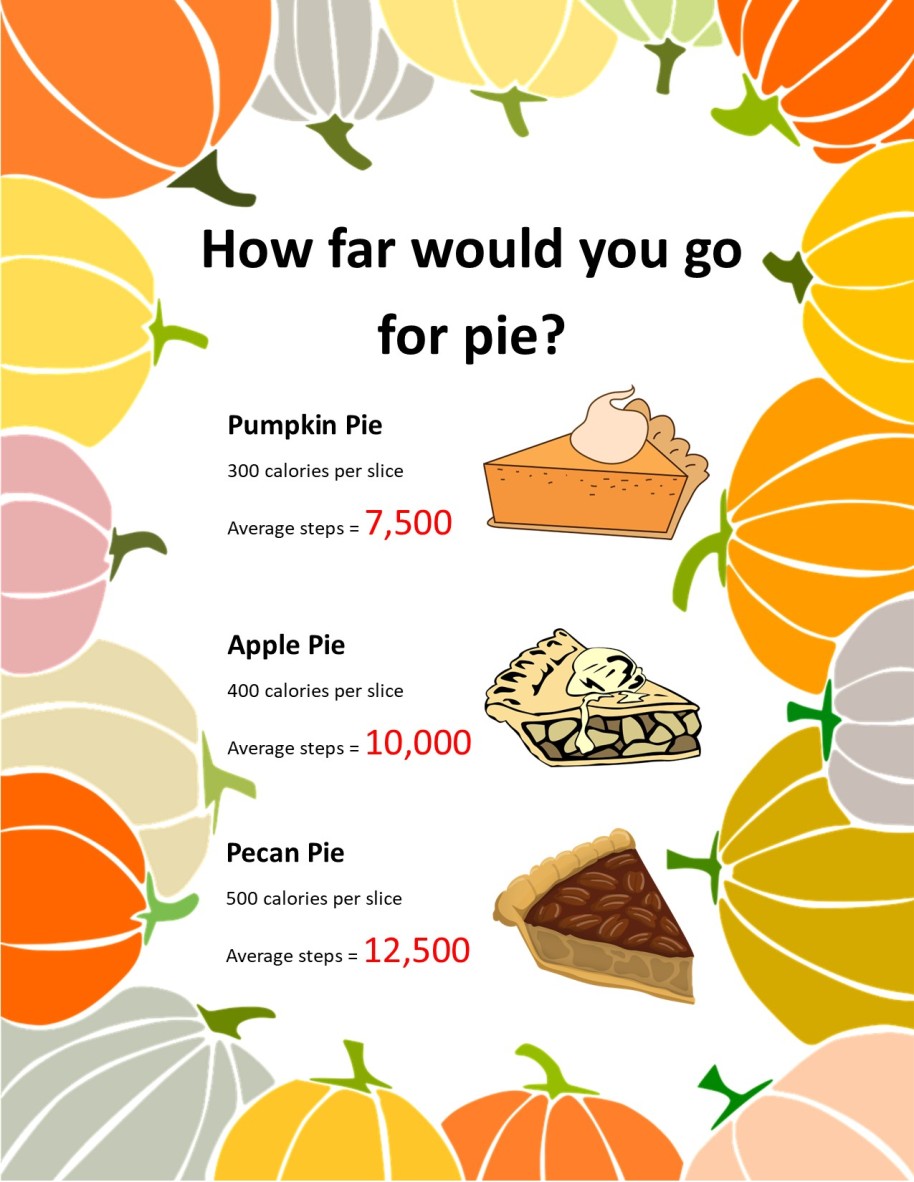
Benefits of Audiobooks

June is National Audiobook Month!
In response, Williamson County Public Library has been able to increase individual audiobook check-outs on hoopla from four per month to six check-outs!
We also offer up to five hard copies of audiobook formats (mp3, cd, playaway) that can be checked out from the library, at one time. Similarly, up to fifteen electronic items – including audiobooks (eAudio) from Tennessee R.E.A.D.S, using the Libby or Overdrive apps, can be checked out at a time.
With the start of the Summer Reading Program for Children’s, Teens, and Adults, listening to audiobooks is a great way to earn some cool prizes and books!
There are so many upsides to using audiobooks, it is hard to not get caught in the weeds numbering all of them; I will try to be brief so you can get to browsing —
- Alleviating boredom on family road trips; you may find the ride flies by when the whole family can enjoy and discuss the stories together.
- Accessibility with smartphones and devices have increased, making the process of checking out digital audiobooks simpler.
- Listening to someone else read aloud can reduce negative thinking, which may help with anxiety and depression. (8 Mental and Physical Benefits of Audiobooks – Libro.fm Audiobooks)
- Relaxing your eyes after spending so much of the day looking at digital screens.
- Positively impacting sleep; listening to the book allows the eyes and mind to relax.
- Improving time management by listening to books while driving, cleaning, and exercising. And, finally, perhaps, one of the biggest reasons –
- Increasing and enhancing literacy (which gets it’s own infographic):
https://doi.org/10.1523/JNEUROSCI.0675-19.2019
https://api.semanticscholar.org/CorpusID:145348534
http://eric.ed.gov/PDFS/ED253865.pdf
https://www.rewire.org/audiobooks-arent-cheating/
www.readingrockets.org/article/benefits-audiobooks-all-readers
http://www.ala.org/aboutala/offices/resources/authenticlistening
Amazon’s E-Book Monopoly
After the success of his lending library in Philadelphia, Benjamin Franklin wrote:
these Libraries have improved the general Conversation of Americans, made the common Tradesmen and Farmers as intelligent as most Gentlemen from other Countries, and perhaps have contributed in some Degree to the Stand so generally made throughout the Colonies in Defence of their Priviledges.
By making the incredibly costly books available to a non-elite membership, society and culture flourished. Unlike the collections in academia (at that time all in classic Latin and Greek), the public collections were in English – a balanced collection allowed for the intellectual prosperity of the public.
Fast forward 290 years and we have e-publishing: E-publishing is publishing books in digital format only. This allows authors and the publishing companies advantages over traditional print publication. Primarily it is cost-effective, there is an ease of creation and distribution, there is a wider reach into the community, it is easier to store, and it is better for the environment. In libraries, digital books supplement the print collection, providing both options for patrons.
2020 saw a dramatic increase in the number of digital book loans in libraries and schools. According to an Overdrive press release, “Librarians and educators achieved record levels of digital book circulation in 2020. Readers worldwide borrowed 430 million e-books, audiobooks and digital magazines in the past 12 months, a 33% increase over 2019.” The rise of the pandemic and social justice awareness had this incredible influence on this growth.

Image courtesy of Pixabay
When lending books, the First Sale Doctrine of US Copyright law permits the purchaser of a legal copy of copyrighted work to use it as they choose, as long as they do not infringe on the copyright owner’s rights. In other words, the copy can be given away, sold, destroyed, or rented. When it comes to electronic books, subject to Digital Rights Management, the book is not purchased from the publisher.
Consumers (You and I) are buying the license to access the digital copy of the book. Because a library grants multiple people in it’s community access to an e-book, a library pays three to five times the cost a consumer would pay for each license. These library licenses have a limit – either time (two years) or number of check-outs, whichever comes first. Also, a library cannot lend its license to another library, as they can with paper copies of books via Inter-Library Loans (ILLs).
As librarians we believe in copyright and the idea that the ownership of a work belongs to the artist, the author, the creator, and they should be paid for their work; we must also work within the boundaries set by publishing companies. They contend that libraries reduce book sales, when in fact, library lending increases book sales. Patrons get a taste of a new (to them) author or genre and will purchase books. As stated in the Panorama Project report, “Libraries, bookstores, and online channels mutually reinforce each other, leading to engagement and sales.”
NOW – enter Amazon e-publishing. Amazon started as an online bookseller and when digital books broke wide open, they were in it to win it. They sold readers, (Kindle), tablets, e-books, real books, subscriptions, and then, well, pretty much EVERYTHING. They also started a company for publishing electronic books and audio books (Audible), about ten years ago, with an offshoot for self-publishing. After evolving into a publishing behemoth over the last decade, you ARE NOT able to “borrow” the e-books they publish at your library.
Why? Because this tech giant has made the business decision to not sell downloadable versions of their products to libraries. In an article in The Washington Post on March 10, 2021, Geoffrey A. Fowler writes,
That’s right, for a decade, the company that killed bookstores has been starving the reading institution that cares for kids, the needy and the curious.
Not surprisingly, Amazon’s charts of bestsellers beat out the New York Times bestsellers, yet Amazon bestsellers do not end up on the New York Times bestseller’s lists. With a captive audience reading on a Kindle complete with a subscription to Amazon Prime and a link to Alexa, the many tentacles of this giant monopoly can propel it’s consumers to keep feeding the beast.

Image courtesy of Pixabay
According to Fowler, when the American Library Association testified before Congress it called digital sales bans like Amazon’s “the worst obstacle for libraries” moving into the 21st century. New York and Rhode Island Lawmakers have proposed bills that would require Amazon (and everybody else) to sell e-books to libraries with reasonable terms. In Maryland, the House of Delegates unanimously approved its own library e-book bill, which now heads back to the state Senate. And while Amazon is in talks to define a new model for library lending with a nonprofit aptly named Digital Public Library of America, it would not help the majority of libraries in America which purchase and distribute e-books through Overdrive and Hoopla.
Amazon’s monopoly results in libraries, public libraries losing on the chance to provide access to these e-books to their patrons. Public libraries are here to serve citizens. Libraries are the great equalizers among American citizens. As Franklin understood, few individuals could afford a large enough collection to be well informed and your library fills the void. By excluding libraries from purchasing the digital rights to their e-books, Amazon impedes the mission of public libraries to provide the access essential in advancing the aspirations of the underserved.
D. Duff, Reference
Resources:
http://www.benjamin-franklin-history.org/lending-library/
https://kitaboo.com/advantages-digital-publishing-platform/
https://cals.org/blog/publishers-are-changing-e-book-access-for-libraries/
https://www.nolo.com/legal-encyclopedia/the-first-sale-doctrine.html
https://www.washingtonpost.com/technology/2021/03/10/amazon-library-ebook-monopoly/ Amazon’s monopoly is squeezing your public library, too – The Washington Post
R.E.A.D.S. Records Shattered with Nearly Five Million Checkouts in 2020!

From the Rogerville Review, January 17, 2021:
The Tennessee Regional eBook and Audiobook Download System (R.E.A.D.S.) announced today that they achieved a record-breaking 4,957,038 digital e-book, audiobook, magazine and video checkouts in 2020.
The record number of checkouts is a milestone for the top five Tennessee libraries for digital checkouts through R.E.A.D.S.: Williamson County Public Library, Linebaugh Public Library in Rutherford County, Blount County Public Library, Clarksville-Montgomery County Public Library and Johnson City Public Library, along with all of the Tennessee Regional Library System members across the state.
Tennessee R.E.A.D.S., using the Overdrive platform, and the Libby app (for mobile devices), is able to connect library users with content from R.E.A.D.S. catalog of e-books, audiobooks, and other digital materials.
Patrons with active library cards are able to browse, borrow, and use the digital collection, available items can be downloaded or streamed instantly; and are automatically expired at the end of the loan period.
The top five e-books read through R.E.A.D.S. in 2020:
1. Where the Crawdads Sing by Delia Owens (5476 checkouts)
2. Educated, a memoir by Tara Westover (3295)
3. Every Breath by Nicholas Sparks (3202)
4. The Reckoning by John Grisham (3027)
5. Outlander by Diana Gabaldon (2802)
The top five audiobooks borrowed in 2020:
1. Harry Potter and the Sorcerer’s Stone by J. K. Rowling (6531 checkouts)
2. Everything I Never Told You by Celeste Ng (4392)
3. Little Women by Louisa May Alcott (4111)
4. Where the Crawdads Sing by Delia Owens (3881)
5. The Last Widow by Karin Slaughter (3662)
To learn more about Tennessee R.E.A.D.S. visit reads.overdrive.com or call us at 615.595.1243. Our eLibrary Books and More page has information about R.E.A.D.S. and other digital content databases.
Dori
HOOPLA’s December Movies of the Month
From family comedies The Dog Who Saved the Holidays to a foreign action sequel Train to Busan Presents: Peninsula, HOOPLA has a collection of December Movies of the month for every mood and interest!
HOOPLA is a digital media service offered by Williamson County Public Library that allows you to borrow movies, music, audiobooks, ebooks, comics and TV shows to enjoy on your computer, tablet, phone, or your TV! With no waiting, titles can be streamed immediately, or downloaded to phones or tablets to enjoy offline at a later time.
New to HOOPLA?
Using your Williamson County Library Card you can borrow ebooks, eaudios, movies, music, and more; with HOOPLA you can borrow 4 items per month on your computer or via the Hoopla app. Enjoy “Bonus Borrows,” for borrowing unlimited additional items that will not count towards your monthly items. Watch or read Hoopla items on your computer or mobile device. If using Hoopla on your mobile device, download the Hoopla Digital app.
Read Harry Potter and the Sorcerer’s Stone Online


Both Hoopla and Overdrive are offering the first book in the Harry Potter series for reading, no waiting.
How To Use The OverDrive App
Just because the Library is closed doesn’t mean you won’t have access to a vast number of great FREE books until we reopen. With the OverDrive app, you can choose from thousands of eBooks and eAudiobooks for all ages to download to your mobile device from the Tennessee R.E.A.D.S. database. Read on to learn how! Also check out our blog articles on how to download eBooks, eAudiobooks and comics, stream movies and TV shows, and listen to music with the Hoopla app, or download magazines using the Flipster app.
The OverDrive app can be used on your iPhone/iPad, Blackberry, Android phone, tablet, Kindle Fire, Nook Color and Nook HD with the OverDrive Media Console app.
GET STARTED WITH THE OVERDRIVE APP
Go to the Apple App Store, Google Play, or Amazon Appstore. Install the free OverDrive Media Console app  to your mobile device.
to your mobile device.
After you’ve downloaded the free app, you’ll be prompted to sign up for a new OverDrive account. You’ll be given the option to create your account with your library card number, Facebook, or email. We strongly recommend using your EMAIL ADDRESS as demonstrated below.
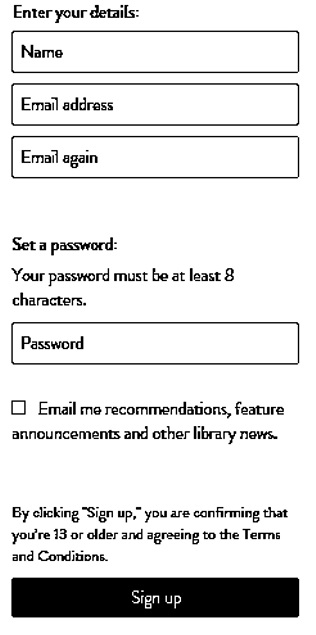
After you’ve created your account, Overdrive Menu Page opens and you’ll be prompted to ADD A LIBRARY. Click on ADD A LIBRARY.
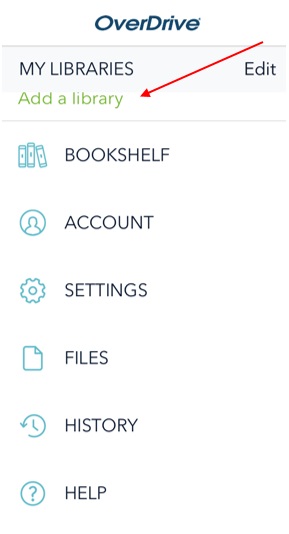
Enter zip code 37064 in the search box to find Williamson County Public Library’s R.E.A.D.S website and then click SEARCH.
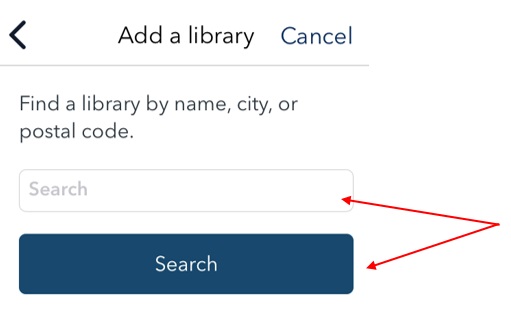
Find the name of your branch on the list and click the name to select it. For the main library, click on Buffalo River Region – Williamson County Public Library, Franklin.
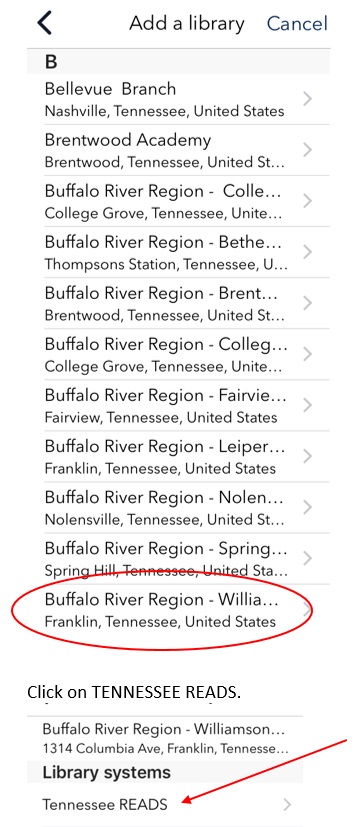
You will only have to complete the above steps the first time you access R.E.A.D.S. using the OverDrive app. After that, you will simply click on the OverDrive app icon  on your device and sign in to your R.E.A.D.S. account.
on your device and sign in to your R.E.A.D.S. account.
SIGN IN TO YOUR R.E.A.D.S. ACCOUNT
After you click TENNESSEE READS, the R.E.A.D.S. home page opens. Click SIGN IN.
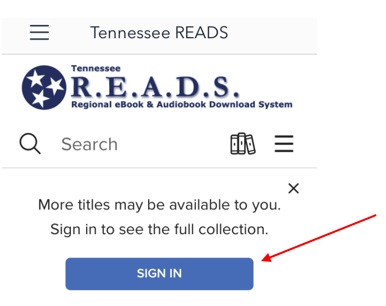
You’ll be prompted for your library name. Choose WILLIAMSON COUNTY PUBLIC LIBRARY or the name of your branch (BETHESDA, COLLEGE GROVE, FAIRVIEW, LEIPER’S FORK or NOLENSVILLE) from the dropdown menu. Then type in your library card number and PIN and click SIGN IN. Your PIN is the last 4 digits of your library card number unless you have recently changed it.
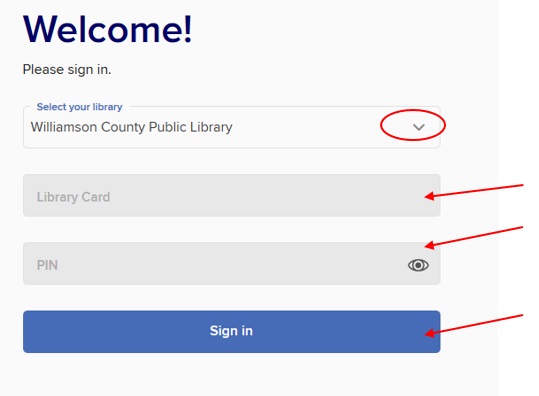
YOUR R.E.A.D.S. ACCOUNT
After you click SIGN IN, the Tennessee R.E.A.D.S. site opens. Click on the ![]() icon to go to your LOANS page, which shows all the items you have checked out. You can touch the
icon to go to your LOANS page, which shows all the items you have checked out. You can touch the ![]() icon to view your LOANS at any time.
icon to view your LOANS at any time.
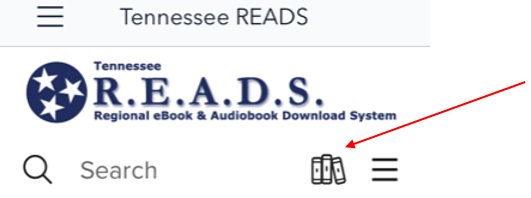
Click on the menu icon![]() to access your ACCOUNT, which includes links to your HOLDS, WISH LIST, RECOMMENDATIONS, HISTORY and SETTINGS.
to access your ACCOUNT, which includes links to your HOLDS, WISH LIST, RECOMMENDATIONS, HISTORY and SETTINGS.
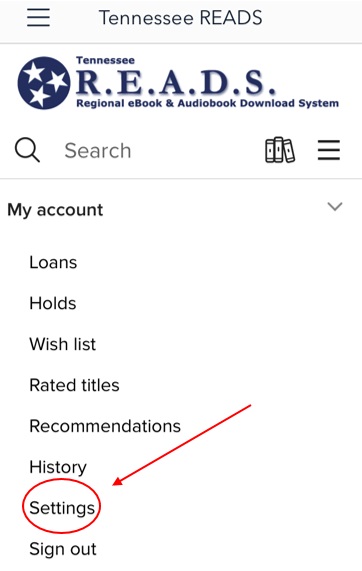
Click on SETTINGS to choose your default lending period. We recommend choosing 21 days, the longest lending period allowed. You only have to set your lending period once.
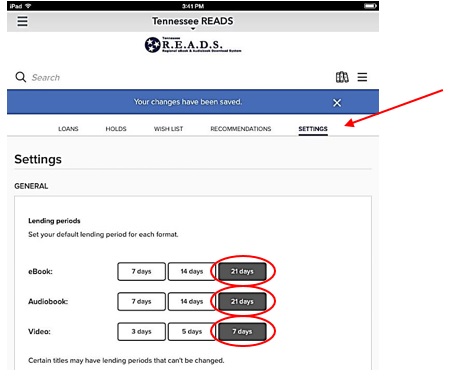
FIND AN eBOOK OR eAUDIOBOOK
To browse for books, click on the menu icon ![]() to search by SUBJECTS or COLLECTIONS (broad categories such as eBooks or eAudiobooks).
to search by SUBJECTS or COLLECTIONS (broad categories such as eBooks or eAudiobooks).
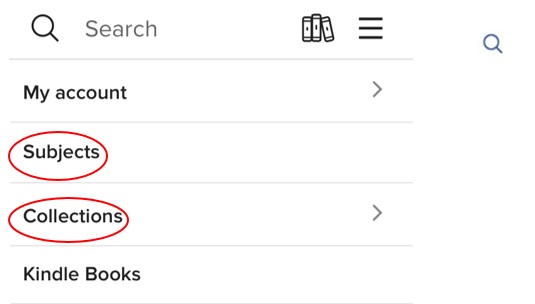
Click the SEARCH icon ![]() to begin a search. Click in the SEARCH box for a quick keyword search or click on ADVANCED for additional search options such as Title, Author, Subject, Format, Availability, or other criteria.
to begin a search. Click in the SEARCH box for a quick keyword search or click on ADVANCED for additional search options such as Title, Author, Subject, Format, Availability, or other criteria.
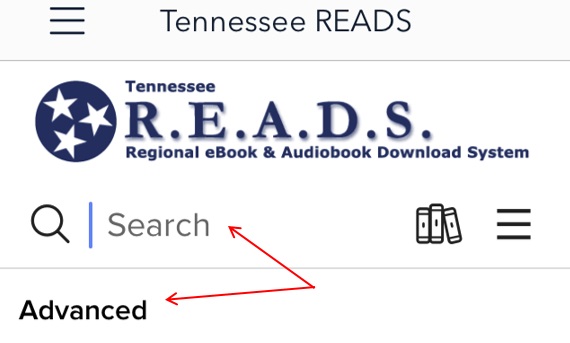
After your search results are displayed, you can touch a book cover to get a description. eBooks are designated by a book icon underneath the cover image, while eAudiobooks have a headphone icon. The word AVAILABLE above the cover means the book can be checked out immediately, while WAIT LIST indicates the book is currently checked out and can be placed on hold.
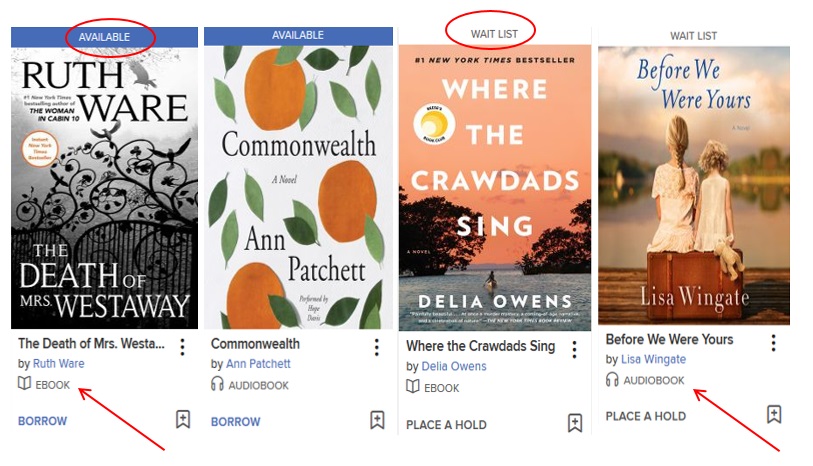
PLACE A BOOK ON HOLD
If the title you have selected is already checked out, you can be placed on the wait list for that title. Touch PLACE A HOLD.
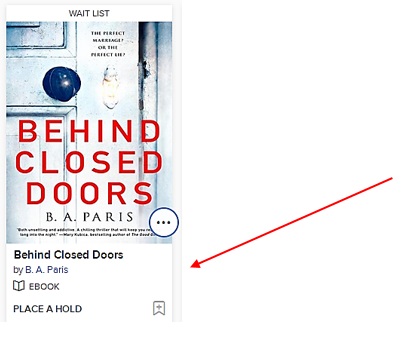
In the pop-up that opens, enter and confirm your email address. Then click PLACE A HOLD.
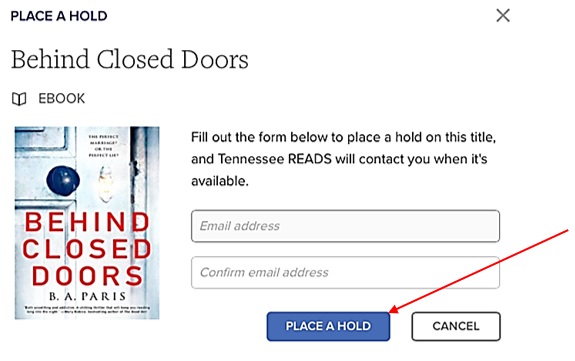
When a title you have on hold becomes available, you will receive an email. You’ll have three days to borrow the title. You can then sign in to your R.E.A.D.S. account and go to your HOLDS menu to borrow the title.
BORROW A BOOK
To borrow an eBook or an eAudiobook that is available, click BORROW underneath the cover image.
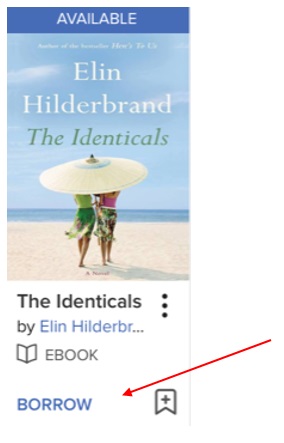
A screen will appear confirming the loan period. You may click on the down arrow to change the loan period. Click BORROW. On the next screen, click GO TO LOANS.
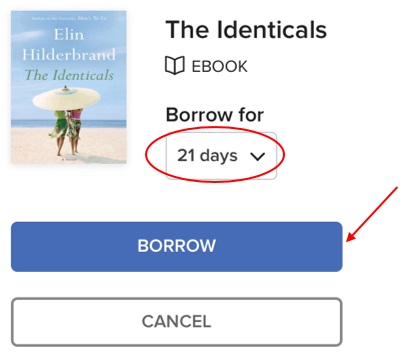
Click DOWNLOAD EPUB ebook if you’re checking out an eBook or MP3 AUDIOBOOK if you’re checking out an eAudiobook. If you are using the OverDrive App on a Kindle Fire, Nook Color or Nook HD, you still need to choose the EPUB eBook format for eBooks.
After clicking DOWNLOAD, you’ll see that the title is being added to the OverDrive App.
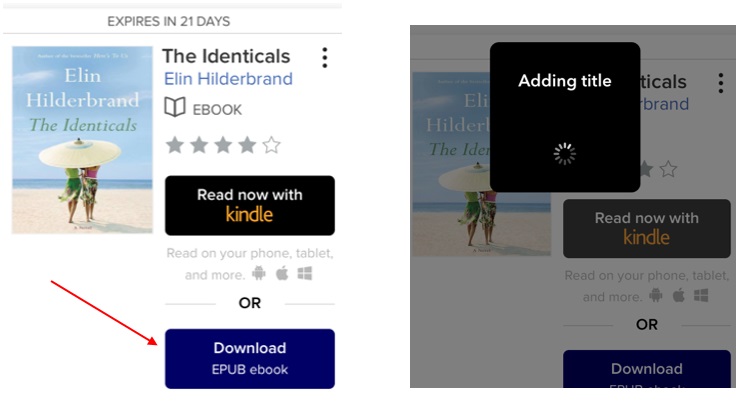
OPEN AND READ OR LISTEN TO YOUR BOOK IN THE OVERDRIVE APP
In Tennessee R.E.A.D.S., you can find, download, or place a book on hold, but to read or listen to your book, you must go to your OVERDRIVE APP BOOKSHELF. After you’ve added the book to your app as described above, click the OVERDRIVE MENU ICON ![]() . The app will usually be in the upper left-hand corner of your screen, although the location may vary depending on which device you’re using.
. The app will usually be in the upper left-hand corner of your screen, although the location may vary depending on which device you’re using.
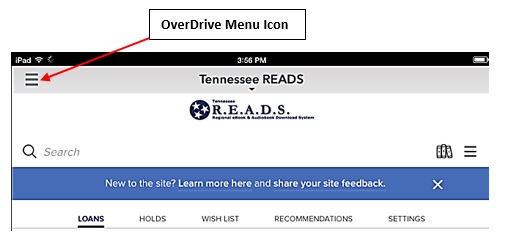
Click on BOOKSHELF on the OverDrive “My Libraries” box.
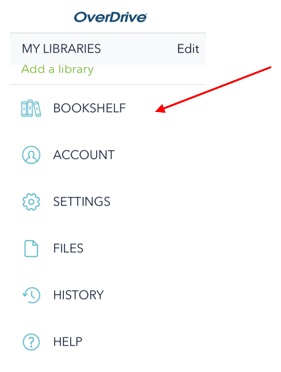
The OverDrive Bookshelf opens. Tap on a BOOK COVER to open it and begin reading or listening.
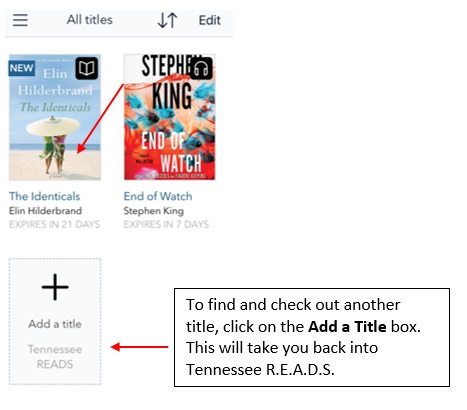
RENEW YOUR LIBRARY BOOK
Renewing R.E.A.D.S. titles works differently than renewing physical books. Renewing a R.E.A.D.S title doesn’t extend your lending period. Instead, the title is borrowed again for you immediately after your current checkout expires. If there are existing holds, you will be placed on the wait list.
On your LOANS page, select the REQUEST AGAIN button under the title you’d like to renew. This option does not appear until three days before the title is due to expire.
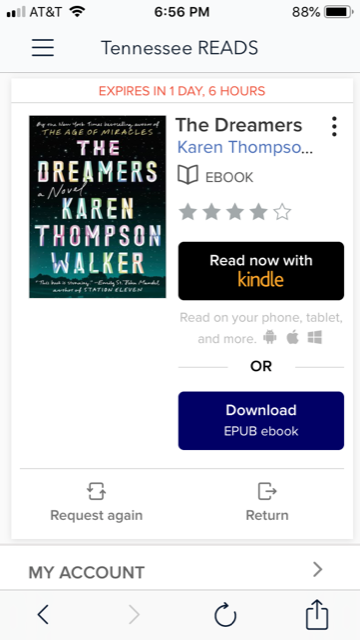
As soon as your current lending period ends (or your hold on the title is available), you’ll receive a notification email and have three days to borrow it. Sign in to your R.E.A.D.S. account and go to the HOLDS menu and select BORROW next to the title. Go to your LOANS page and download the book again.
RETURN A LIBRARY BOOK EARLY
Go to the OverDrive BOOKSHELF. Touch and hold the cover of the book you want to return.
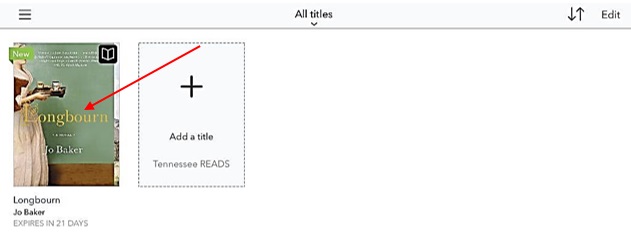
Click RETURN TO LIBRARY.
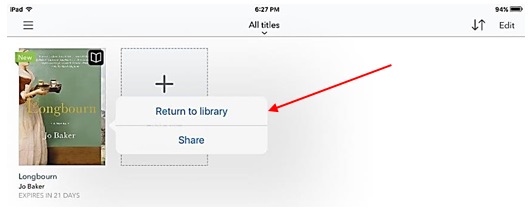
Click RETURN.
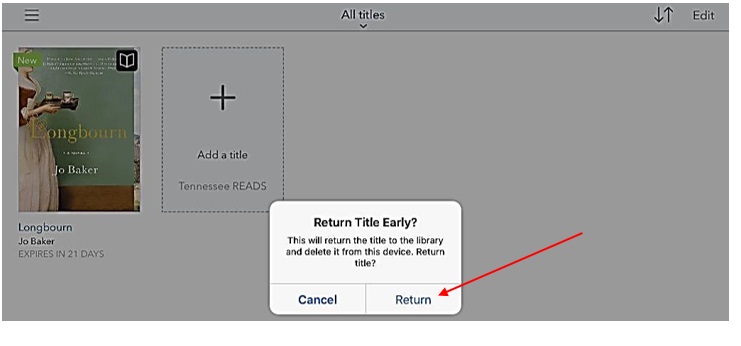
That’s it! Enjoy your digital reading!
What’s all the HOOPLA?
 By Sharon Reily, Reference Department
By Sharon Reily, Reference Department
Would you like to download eBooks, eAudiobooks and comics, stream movies and TV shows, and listen to music through one source – for FREE? Welcome to Hoopla, the Library’s newest digital resource! You can enjoy Hoopla’s hundreds of thousands of titles on your computer, tablet, or smartphone! And guess what? On Hoopla there are NO WAIT LISTS and NO LATE FEES.
According to Hoopla’s website: “You can stream titles instantly through your desktop browser or the Hoopla mobile app. If you use our mobile app, you can also download titles to your device for offline playback later, where Wi-Fi may be unavailable. Titles are automatically returned and removed from your device at the end of the lending period. “
GET HOOPLA AND CREATE YOUR ACCOUNT
Setting up a Hoopla account is simple. Download the Hoopla app on your smart phone or tablet from the App Store or Google Play. You can also create a Hoopla account on your computer on the Hoopla website (https://www.hoopladigital.com/).
Click Get Started Today and follow the onscreen prompts to sign up for your new account.

- If you’re on your computer, you’ll need to click Allow Location Access. On a smart phone or tablet, turn on Location Services in your Settings. This allows Hoopla to identify the location of your library.
- You’ll be asked for your email address and password. Make up a password (not your library card number).
- After reading Hoopla’s terms and agreements, click Agree.
- Once you’ve entered your email and new password, Location Services will search for libraries near you and display several. Choose Williamson County Public Library.
- You will then be prompted to enter your library card number and PIN. Your PIN will be the last four digits of your library card number, unless you have changed it in the last couple of months.
That’s it! You can start browsing for titles and begin streaming or downloading immediately. If you run into trouble setting up your account, call the Reference Desk at 615-595-1243 and Reference staff will be happy to help you. You can also check out some instructional videos from Hoopla Digital on YouTube: https://www.youtube.com/user/hoopladigital/videos. These videos demonstrate how to use Hoopla on a variety of devices, including your TV.
GET YOUR TITLES
On Your Computer:
If you’re using Hoopla on your computer, you’ll see the home page when you log in:
Click BROWSE to see lists of popular, recommended or featured titles by genre:
Or search by title, author, artist, or series.
Click BORROW to check out the title or click the HEART to add it to your favorites.
Click READ to begin your book.
On Your Smart Phone or Tablet
If you’re using the Hoopla app, when you log in you’ll see your “My Hoopla” page.
Click an icon at the bottom to browse through the genres or click the magnifying glass to search by title, author, artist, or series.
Click the question mark for “how to” instructions and tutorials, and as you browse through the different genres, you can add titles you’d like to borrow in the future to your Favorites list. Click the HEART to access your Favorites.
When the search results are displayed, click the cover of the title that you’d like to borrow.
Click BORROW and then click READ to begin your book.
A FEW RULES AND REGULATIONS
Borrowed Titles
You’re allowed to borrow 3 titles a month. So get started right away!
Lending Periods
- eAudiobooks and eBooks: 21 days
- Movies and TV shows: 3 days
- Comics: 21 days
- Music: 7 days
That’s really all there is to it! Enjoy!
Libby, by Overdrive: a new app for your library experience
By Chelsea Bennett, Reference Department
 As a library card holder, you already know that you have access to a vast collection of books, periodicals, movies, and audiobooks at the Williamson County Public Library (not to mention all the other fantastic resources the library provides for the community). But here’s what you may not know: if you also have a smartphone, tablet, computer, or eReader, you can easily gain access to your library’s digital collections of eBooks, audiobooks, magazines, and more. It’s like discovering a new wing of your favorite library, full of additional content. And the digital collections are available around the clock!
As a library card holder, you already know that you have access to a vast collection of books, periodicals, movies, and audiobooks at the Williamson County Public Library (not to mention all the other fantastic resources the library provides for the community). But here’s what you may not know: if you also have a smartphone, tablet, computer, or eReader, you can easily gain access to your library’s digital collections of eBooks, audiobooks, magazines, and more. It’s like discovering a new wing of your favorite library, full of additional content. And the digital collections are available around the clock!
At WCPL, we give you access to these vast, additional resources through various apps, which you can read about on this page (http://lib.williamson-tn.org/e_library). One popular collection is known as Tennessee R.E.A.D.S. Previously, the books and audio in this collection were accessible only through the Overdrive app. Now, Overdrive has released a second app called Libby.
Libby has much of the functionality of the original Overdrive app, such as checking out eBooks and audiobooks, placing holds, and sending to Kindle. Some library patrons have already made the switch to this new app, with no looking back. But there are some differences between the two to be aware of before you dive in. Let’s look at how Overdrive and Libby compare, so you can decide which one might be best for you.
Why Libby?
Designed to be simple, attractive, and user-friendly, Libby makes it easy to get started downloading eBooks and audiobooks right away. This is the feedback I read over and over, from novice and experienced users alike: Libby is so easy to use! If you have never used either app before, I would recommend you start with Libby, because of its easy setup.
Libby makes managing multiple library accounts painless, whether you have a library card in another library system (for example, Davidson or Maury county), or even a household member’s card you’d like to add. All checked-out materials live on the same “shelf” within the app, streamlining the way you access your digital loans.
With Libby, you can download eBooks and audiobooks for offline access. If you’re online, you can stream the audiobooks instead, which saves space on your device. Libby will also deliver eBooks to a Kindle, if you prefer.
Since Libby is a new app, new features are being added all the time. Just this month, the developers added new search features. For example, you can now search by the title of a series, instead of the names of the books within the series, which sounds very helpful! If you give Libby a try, be sure to keep it updated regularly. That way, you won’t miss out on any added capabilities.
Why Overdrive?
As is often the case with technology, we sometimes have to choose between something that’s feature-heavy and something that’s easy to use. That’s the case when it comes to Overdrive and Libby.
It’s important to know that, right now, Overdrive has better accessibility support than Libby. Libby currently lacks support for text-to-speech, voiceover, and multiple languages. Overdrive also has more amenities for the visually impaired. However, many of these features are planned for Libby’s future updates.
Overdrive gives you better control when it comes to searching content. You can exclude mature content from your searches, or set your searches to show only children’s books. This is not possible in Libby.
If you use Overdrive’s “Wish list” function, stick with it for now. You can “tag” books in Libby, but you cannot import your Overdrive Wish list to Libby.
With Overdrive, you can stream videos from your library’s collection. You can also access checked-out material through your computer’s web browser. Neither feature is planned for Libby.
If you’d like to read more about Libby, you will find some helpful links at the bottom of this article. They include the official getting started guide, a great FAQ page, and an accessibility review.
I bet you will find Libby easy to set up, and a pleasure to use. Remember, if you get stuck, you can always come in to the Reference department for help. Enjoy!







 Helpful Links
Helpful Links